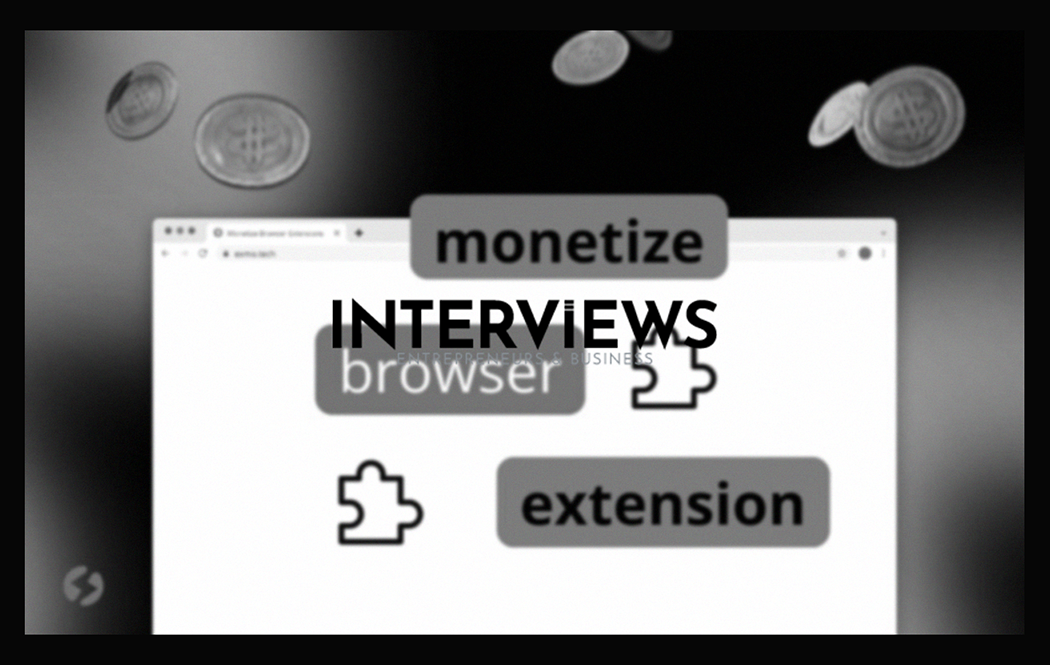Unlock Your Wallet: Turning Chrome Extensions into Cash Cows
Have you considered that little browser extension you use daily? Someone created that. And they may be making good money. If you enjoy solving problems and exploring coding, making Chrome extensions for profit is possible.
Money-Making Mechanics: How to Monetize Your Chrome Extension
You built a great extension. Now, let’s convert clicks into cash. There are many ways to monetize. Some are well-established. Let’s explore them.
Selling Your Digital Creation
Want direct payment for your effort? Selling your extension is a straightforward approach. It’s like selling software, but cooler and browser-based.
- One-Time Purchase: This is the “pay once and own it” model. Set a price for your extension. Users pay to download and use it. It’s simple, direct, and effective for valuable tools.
- Subscription Model: Offer access to your extension for a recurring fee—weekly, monthly, or yearly. This works if you provide ongoing value, like updated data or cloud services. Think of it as Netflix for browser powers.
- Freemium Magic: Basic Free, Premium Perks: The freemium model lets you offer a basic version for free. Tempt users with a paid premium version loaded with extras. This helps build a large user base, converting a percentage into paying customers.
Advertising: Subtly Showing (Relevant) Ads
If users dislike upfront costs, advertising might be your answer. The trick? Make ads non-intrusive and relevant. No one likes a banner ad screaming “BUY NOW!” while they read.
- In-Extension Advertising: Place ads strategically within the extension’s interface. Keep it subtle and user-friendly. If your extension finds deals online, ads for related products might fit well. Aim for revenue without user backlash.
- Sponsorships: The Power of Partnerships: Collaborate with advertisers that align with your extension’s users. Picture a grammar extension partnering with a writing software company. Synergistic collaborations benefit all.
- Programmatic Advertising: Automation is your friend: For a hands-off approach, integrate a programmatic ad solution. These platforms use algorithms to place and optimize ads, maximizing your revenue with less effort.
Affiliate Marketing: Become a Commission Conjurer
Don’t have products? No problem! Affiliate marketing lets you promote others’ products and earn a commission for every sale you generate. It’s like being a digital referral machine.
- Promote and Profit: Include affiliate links in your extension. If your extension reviews products, link to those products with your affiliate code. Every click and purchase boosts your earnings.
Paid Features: Unlocking Premium Power
Want to offer more without selling the whole extension upfront? Paid features can entice users with core functionality. Then offer premium features for a fee. It’s like leveling up.
- Premium Functionalities: Hold back advanced or sought-after features for paying users. This could range from customization options to enhanced analytics. Make premium features worth upgrading.
- In-App Payments: Feature-by-Feature Fun: Allow users to purchase specific features within the extension. Need extra storage? Want to unlock a tool? In-app payments simplify this.
Other Avenues: Exploring Alternative Earning Streams
Beyond the usual paths, consider other creative ways to monetize your Chrome extension. Think outside the box.
- Donations: The Kindness of (Internet) Strangers: If your extension serves the public good, a donation button may work well. Many users love supporting creators with free tools they enjoy.
- Bundling: Better Together: Collaborate! Offer your extension as part of a bundle with other products or services. This could include complementary software or even physical products.
- Sponsored Content: Content that Pays: Similar to sponsorships but focusing on content pieces inside your extension. Feature articles, tips, or resources that align with your user base.
Crucial Considerations: Monetization Must-Knows
Before you add ads or set a high price, pause. Smart monetization needs balance. Here’s what to remember:
- User Experience: The UX Factor is Huge: Don’t annoy users! Prioritize a positive experience. Obtrusive ads or aggressive tactics can drive users away fast. Keep things smooth and user-centric.
- Chrome Web Store Policies: Playing by Google’s Rules: Google has policies you must follow. Ensure your monetization methods comply with Chrome Web Store rules. Violating these policies can lead to removal and lost revenue.
- Transparency: Honesty is the Best Policy (and Good for Business): Be clear about how you’re monetizing the extension. Hidden fees or undisclosed data collection can break trust. Transparency builds loyalty.
- Marketing: Get the Word Out (Strategically): Even the best extension won’t succeed if no one knows about it. Effective marketing is vital. Promote your extension like your digital lemonade stand depends on it.
- Payment Processing: Secure the Bag (Legally and Smoothly): If selling your extension or premium features, choose a reliable payment processor. Think Stripe, PayPal, and others trusted by users.
Chrome Extension Development 101: Tech Talk Without the Geek Speak
Worried about technical hurdles? No need. Building a Chrome extension isn’t hard. It’s surprisingly accessible. Here’s the breakdown:
- Languages of the Web: HTML, CSS, JavaScript (and maybe Python?): You’ll mainly use HTML for structure, CSS for styling, and JavaScript for functionality – the key languages that power sites. If you’ve dabbled in web development, you’re already halfway there. Some explore using
Python for extensions too. - Difficulty Level: Surprisingly Doable: Creating a Chrome extension isn’t rocket science. With basic web development skills, you can make something useful and publishable in no time.
- Cost to Publish: Pocket Change: Want to publish on the Chrome Web Store? A one-time registration fee of just $5 is all it takes. Yes, that’s less than your coffee!
- Development Time: From Idea to Launch (in a Week?): Depending on its complexity, you can create and publish a functional extension in about a week. More complex extensions take longer, but the entry barrier is low.
- Revenue Reality Check: The Numbers Game: The money part – earnings vary widely. Data suggests the average weekly revenue for a Chrome extension hovers around $18.2K. Some extensions pull in big cash, like
Gmass , reportedly making $130k monthly! On average, yearly revenue reaches around $874K.
Marketing Magic: Getting Your Extension Discovered
Building it is just half the battle. You need people to see your extension for income. Here’s your marketing cheat sheet:
- Chrome Web Store Optimization (CSO?): Treat your Chrome Web Store listing like an SEO task. Optimize title, description, images, and keywords. Encourage positive ratings – they build trust.
- Website Traffic Boost: If you have a website, use it! Drive traffic from your site to your extension’s Chrome Web Store page.
- External Marketing Hustle: Don’t just rely on the Chrome Web Store for awareness. Spread the word widely.
- Use social media, reach out to relevant communities, or run PPC campaigns if budget allows. Think outside the browser.
- Backlink Boom: Backlinks are crucial. Get other sites to link to your extension’s product page. This helps visibility and credibility for users and the Chrome Web Store algorithm.
Safety First, Legality Always: Keep It Legit
Chrome extensions are usually safe, but caution is key. Here’s the safety and legality summary:
- Generally Safe, But Stay Smart: Extensions from the Chrome Web Store are mostly safe because Google vets them. “Mostly” does not mean “always.” Research extensions prior to installation, especially from lesser-known developers.
- Vulnerabilities Exist: Be Aware: Like any software, extensions can have vulnerabilities. Always update your extensions and check permissions carefully.
- Permission Care: Read Before You Agree: Pay attention to the permissions an extension requests. Does a calculator need access to your browsing history? Probably not. Trust your instincts. If a request feels off, it likely is.
Google’s Chrome Kingdom: Policies and Future Trends
Grasping Google’s rules and Chrome’s changes is vital for long-term extension success.
- Google’s Review Process: Vetting for Security: Google reviews all extensions prior to their entry into the Chrome Web Store. This review process improves security but is not fail-safe.
- Up-to-Date is Up-to-Standard: Extensions must be current with the latest requirements to keep security and privacy intact. Ensure your extension remains compliant.
- Manifest V3 and Extension Changes: Chrome is moving to Manifest V3, phasing out older Manifest V2 extensions like some ad blockers. This change affects how extensions operate, especially with network requests. While contentious, this is Google’s path, and developers must adapt.
Chrome’s Path Forward: Future Insights
What is the future of Chrome? Here is a quick outlook:
- Chrome’s Not Going Away: Exaggerated Claims: Reports indicate Chrome may vanish, but it remains a leading browser.
- Phasing Out Older Tools: Chrome Apps and third-party cookies are gradually disappearing. Support for older systems like Windows 7 and 8.1 is also ending. Plan for these changes regarding extension compatibility.
- DOJ vs. Google: Antitrust Issues: The Department of Justice proposed that Google divest Chrome due to antitrust issues. The outcome remains unclear, but it’s significant to monitor.
Beyond Paid Extensions: Other Options
No interest in paid extensions? Explore alternative monetization methods in the Chrome ecosystem:
- Ads Within Extensions (Again): Ads can work well within extensions. If handled correctly and relevantly, in-extension ads can yield revenue.
- AdSense Search Ads: Utilize AdSense Custom Search Ads. If your extension features search, this could be a natural fit for monetization.
Earning Potential: Show Me the Money!
Let’s talk figures again. While results vary, here’s a glimpse at earning potential:
- Gmass: The $130k/Month Leader: Extensions like
Gmass showcase high earning potential, reportedly pulling in $130,000 monthly. - Average Annual Earnings: Strong Six Figures: Chrome extensions typically generate about $874,000 per year.
- Weekly Revenue Average: Steady Income: Weekly revenues hover around $18,200.
Tools for Success: Resources to Use
Ready to dive in? Consider these tools:
- ExtensionPay: Simplified Payment Processing:
ExtensionPay is an open-source API made for payments in browser extensions. It uses Stripe for secure transactions, streamlining the payment process for developers. Explore more monetization methods on LinkedIn. - Google AdSense: Proven Monetization: Google AdSense offers a reliable method for publishers (including extension developers) to earn from ad placements. Optimize ad placement to boost your AdSense earnings.
Your Chrome extension idea can become a money-maker. With proper strategy, user focus, and marketing skills, your extension could become a browser sensation and a profitable venture.