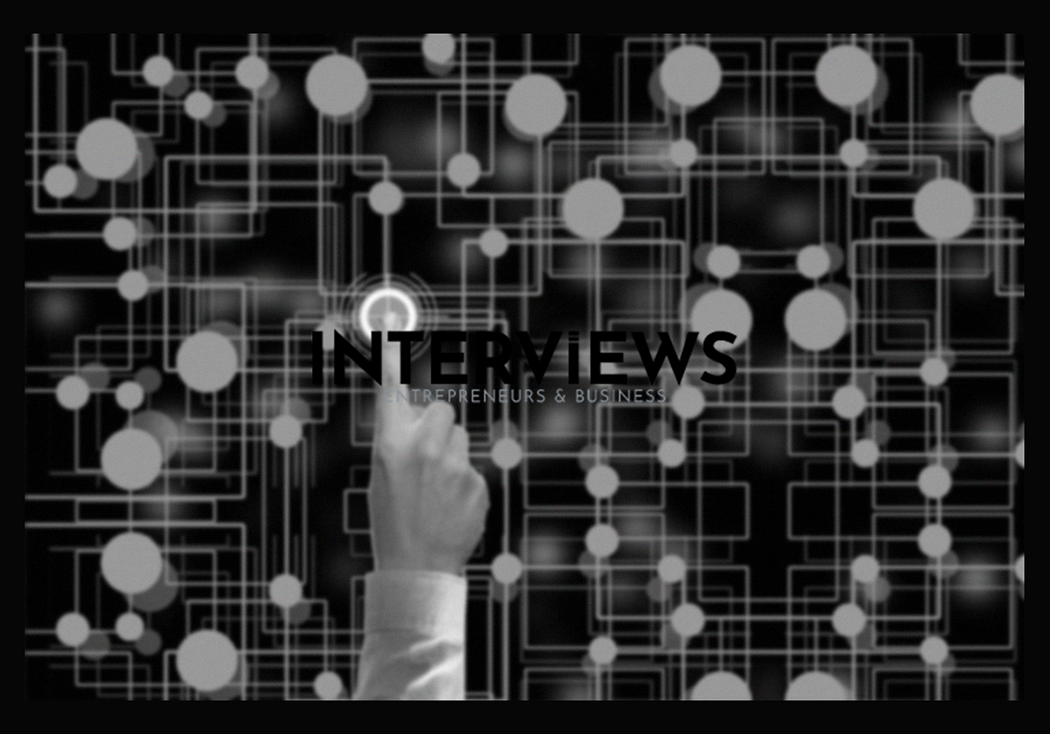So, You Want to Build Your Own Social Media Empire, Huh? Let’s Talk Reality (and Maybe a Little Fun)
Ever looked at your phone and thought about building something better? You’re not alone. Creating the next big social network calls to many. Everyone wants to connect online. But let’s keep it real. Building a social network is a journey. Know your map, costs, and pitfalls. Grab your pickaxe, and let’s dig into creating your online corner.
Creating Your Own Secret Garden: The Private Social Network
Not aiming for world domination yet? Maybe think smaller. A private social network could work. It’s like your exclusive club online. Here’s how to start in five steps:
Step 1: Define Your Goals – Why Are We Doing This Again?
What’s the point? Are you connecting book lovers? Organizing a Dungeons & Dragons group? Knowing your goals is crucial. It’s your guiding “why.” Without it, you wander in the digital wilderness.
Step 2: Craft Your Community’s “Big Purpose” – The North Star
What’s the grand vision? What unites your members? “Connecting people” is vague. Think bolder. Maybe “To foster a supportive community for novelists,” or “To share the joy of competitive snail racing.” Your Big Purpose is the glue that binds.
Step 3: Define Your Ideal Member – Who’s On the Guest List?
Imagine your perfect member. What are they like? What interests them? Knowing this helps tailor your network to their needs. It’s like curating a dinner party – you want guests who enjoy each other’s company.
Step 4: Choose Your Platform – Where Will We Hang Out?
Now for the tech part. Will you build from scratch or use a pre-built platform? Platforms like Mighty Networks can help. Choose wisely. It must support your goals, fit your budget, and be user-friendly.
Step 5: Invite, Engage, and Grow – Let the People In!
Open the doors! Start inviting people who fit your ideal profile. Be strategic. Spark conversations. A network without people is just an empty digital room. Keep engagement high and content fresh.
Show Me the Money (or at Least, the Costs): Starting a Social Network Isn’t Free
Building a social network is not free. Unless you’re coding in your basement on ramen, expect costs. Here’s a ballpark estimate:
- Social Network App: Expect $25,000 to $50,000. Building an app requires specialized skills and is complex.
- TikTok-Like App: For recreating short videos, budget $35,000 to $300,000. The price varies based on features and team location.
- General Social Media Platform: Costs range from $30,000 to $500,000+. A basic app costs $30,000 – $60,000, while complex features can reach $150,000 – $500,000+.
These estimates offer a sense of the financial commitment. Building a social network is not a weekend project; it’s an investment.
Money, Money, Money: How Social Networks Actually Make Bank
Building costs money. How do social media giants afford everything? The answer: Advertising.
Yep, those ads that pop up while scrolling. They form the lifeblood of most networks. Companies pay to promote their products while users scroll through content. Advertising keeps platforms “free” monetarily (your data is another thing).
While ads dominate, platforms explore subscriptions, premium features, and virtual items for revenue too. But for now, ads rule social network monetization.
Do You Even Code, Bro? Expertise Required
Creating a social platform requires technical know-how. You’ll need expertise in web and app development. Chances are you’ll need a team of developers and designers. Building a functional platform needs specific skills that can’t be learned overnight.
The Grand Blueprint: General Steps to Social Media Platform Creation
Still interested? Not deterred by the costs? Great. Let’s outline steps for creating a social media platform beyond private networks.
Step 1: The Eureka Moment: Strong Idea and Concept
It starts with a spark. A unique idea. What will make your network stand out? What problem will it solve? Platforms that “me-too” won’t succeed. Innovate and disrupt.
Step 2: Know Thy User: Define Your Target Audience
This is vital for public platforms. Who are you building for? Gen Z gamers? Vintage car enthusiasts? Urban beekeepers? Knowing your target audience shapes your platform’s features and design.
Going Zero Budget? Creating a (Very) Basic Platform for Free
What if you’re low on funds? Can you create a platform for free? Sort of. You can create a *basic* platform but expect limitations. Here’s a free-ish route:
Step 1: Niche Down, Baby: Identify Your Niche and Target Audience (Again!)
Narrow focus is crucial when bootstrapping. Think specific. “Social network for left-handed banjo players who love artisanal cheese.” Niche = less competition, more focused community.
Step 2: Pick Your Weapon: Choose a Platform or Tool
Forget custom coding for now. Embrace pre-built tools.
Here are your options that cost little:
- Website Builders (e.g., WordPress with PeepSo): WordPress is a flexible platform. You can add social features using plugins like PeepSo. It’s free to use, but hosting and premium plugins may cost money for advanced features.
- Social Network App Makers (e.g., Appy Pie): These platforms allow you to create basic apps using drag-and-drop. They often provide free plans with limited functionality, and you must pay to access advanced features and remove branding.
- App Builders (e.g., Builder.ai): These platforms help you easily create apps, often with AI. Free plans are basic, while paid plans offer essential features.
“Free” usually means limits, branding, and less control. But it can be a start.
Step 3: Feature Focus: Define Essential Features
Keep it simple. Focus on the Minimum Viable Product (MVP). What core features does your community require? User profiles? Activity feeds? Basic messaging? Avoid adding unnecessary features initially. Begin with the basics.
Step 4: Dress it Up: Design and Customize
Even free platforms allow for some customization. Choose a suitable template, change colors, and add your logo. Make it look decent. First impressions count, even on a budget.
Step 5: Spread the Word: Promote and Grow
Market on a shoestring. Use free promotional methods. Utilize social media, content marketing, and engage online communities. Growth may be slower than with paid marketing, but organic growth builds loyalty.
Budget-Friendly Tools:
- Canva: A free (and paid) graphic design tool for creating engaging content and promotional materials.
- Buffer: A management tool (with free and paid options) to schedule and handle your social media content.
- Creator Studio (Facebook/Instagram): A no-cost tool for managing your Facebook and Instagram presence.
- PeepSo (WordPress plugin): As previously mentioned, for adding social features to WordPress sites. Available in free and premium versions.
Free means you invest time and effort. It’s a way to start building a basic platform without high costs.
Networking Like a Pro: Social Media as Your Tool
Shift focus. Social media is not only for creating networks but also for general networking. Whether job searching or expanding your business, it can be impactful. Here are effective networking tips:
- Make Direct Contact: Don’t hesitate. Reach out one-on-one. Personalized messages are essential. Generic requests often go ignored.
- Connect on All Levels: Don’t only target CEOs or VIPs. Build relationships with individuals at all career stages. Valuable connections might come from unexpected places.
- Join Relevant Groups: Participate in online communities linked to your interests or industry. Engage in discussions, share your knowledge, and cultivate relationships.
- Ask for Guidance: People enjoy sharing wisdom. Asking for advice opens doors for conversation and rapport. Be specific and show real interest.
- Be Helpful: Networking means offering value too. Assist others, share resources, and become a supportive member of communities.
- Strategically Outreach: Cold outreach can be effective but requires strategy. Research your contacts and find common interests before connecting.
- Create Your Own Content: Share your expertise by writing blog posts or social media updates. It demonstrates knowledge and attracts like-minded folks.
- Cultivate Long-Term Relationships: It’s a marathon, not a sprint. Nurture connections over time. Stay in touch, offer support, and build genuine relationships.
Social media networking emphasizes authentic connections over just amassing contacts. Quality always outweighs quantity.
Home Sweet Network: Setting Up Your Own
Change topics to networks at home or small businesses. We’re talking about routers, modems, and passwords. Here is how to set up a basic network:
Step 1: Gather Needed Gear
- Modem: Your link to the internet. Provided by your Internet Service Provider (ISP).
- Router: The central part of your network; it connects devices and enables internet access.
- Ethernet Cables (Optional): Useful for wired connections; they provide faster access than Wi-Fi for stationary devices.
- Access Points (Optional): They broaden Wi-Fi coverage in your space if needed.
Step 2: Connect Your Device
- Modem to the Wall: Link your modem to the ISP’s wall jack using the provided cable.
- Router to Modem: Use Ethernet to connect the router to the modem’s “WAN” or “Internet” port.
- Wired Devices: If using Ethernet cables, plug one end into the router’s LAN port and the other into your device.
- Wireless Devices: For wireless devices, connect after setting up the Wi-Fi network.
Step 3: Configure Your Router
- Access Configuration: Open a browser and type the router’s IP address into the navigation bar. Common addresses are 192.168.1.1 or 192.168.0.1. Check documentation if these don’t work.
- Login: Enter the router’s username and password, usually found on its sticker or in the manual’s notes.
- Network Settings:
- Network Name (SSID): Create an approachable name for your Wi-Fi, ensuring it’s memorable and discreet.
- Password: Set a strong password using a mix of case letters, numbers, and symbols.
- Encryption: Use secure methods like WPA2 or WPA3. Avoid older methods for security reasons.
- Save Settings: Click “Save” to update changes, and reboot may occur.
Step 4: Connect Devices
- Wired Devices: If Ethernet is set up correctly, wired devices should connect automatically to the network.
- Wireless Devices: Access your Wi-Fi on laptops or mobile devices by entering your chosen password when prompted.
Your basic home or office network is ready! For complex setups, refer to your router’s manual or seek professional assistance.
Show Me the Money: Earning from Social Media
You’ve grown your social media following. Can you now take a vacation funded by online fame? Not likely. But you can generate income from social media. Here’s a breakdown of earning potential on major platforms:
Instagram: Earning Beyond Views
Bust this myth now: Instagram does not pay per view. However, there are ways to monetize your presence:
- Brand Partnerships: Work with brands to advertise products/services in your posts.
- Sponsored Content: Create marked sponsored posts or stories that display ads.
- Affiliate Marketing: Share products via affiliate links, earning commissions on sales.
- Selling Products/Services: Use Instagram to promote your own products or services.
- IG Monetization Tools: Leverage features like Subscriptions (recurring payments), Badges (tips during streams), and Gifts (fan-sent virtual gifts).
TikTok: The Creator Fund
TikTok has a Creator Fund that pays based on views, but the amount is low. You earn about $0.02 to $0.04 for every thousand views. A million views might get you $20 – $40. That’s enough for coffee but not much more.
not early retirement. TikTok creators often boost Creator Fund earnings with:
- Sponsorships and Brand Partnerships: Like Instagram, sponsored posts and brand collaborations are key income streams on TikTok.
- Affiliate Marketing: Promote products and earn commissions.
- Selling Merchandise: Sell branded items to fans. T-shirts, hoodies, phone cases – endless options.
- Live Streaming: During streams, viewers send digital “gifts” which can be exchanged for real money. It’s virtual tipping.
YouTube: The Old Guard of Creator Monetization
YouTube is often seen as the highest-paying social media platform for creators. It has varied monetization options:
- Ad Revenue: Get money from ads on your videos. To monetize, you need to meet criteria (e.g., subscriber count, watch hours).
- Channel Memberships: Offer memberships for exclusive content. This provides recurring income.
- Super Chat & Super Stickers: In live streams, viewers can buy Super Chat messages or Super Stickers to support creators.
- Brand Deals: Work with brands for sponsorships and product placements in your videos.
YouTube excels in hosting long-form content. This allows creators to build connections with their audience. They can attract lucrative brand deals and ad revenue.
Follower Frenzy: The Easiest Platform to Grow Your Audience
Want to be an internet sensation? (Okay, not *minimal*, but easier effort). Which platform is best for rapid follower growth?
The consensus is on TikTok. TikTok’s algorithm is known for its beginner-friendliness and viral nature. It favors engagement and user preferences over existing followers. Your content can reach a wide audience, even with zero followers. It’s the digital Wild West of growth – anyone can go viral.
But don’t overlook Instagram. While TikTok is favored for rapid growth, Instagram remains strong. Reports suggest Instagram was the fastest-growing social media platform recently. Instagram’s algorithm has changed, yet it still provides chances for audience growth, especially through Reels.
Uh Oh, Failure to Launch: Common Social Media Startup Pitfalls
Let’s get real. Not all social media startups turn into the next TikTok or Instagram. Many stumble and fall. Here are common reasons for failure:
- Funding and Budgeting Issues: Running out of funds is a common startup killer. Underestimating development costs, marketing, and operational expenses can lead to early failure.
- Validity of the Idea: Is your idea unique? Is there a need for your platform? A rehash of existing platforms leads to hefty challenges.
- Infeasibility of the Opportunity Gap: Are you filling a gap that doesn’t exist? Market research is key. Ensure there’s genuine opportunity before heavy investment.
- Features Misfires: Building poor features can drive users away. User-centric design and testing are essential.
- Changing Laws and Policies: The evolving landscape of social media laws can be complex. Compliance with data privacy and content moderation is critical. Ignoring this can lead to issues.
Building a successful social media platform is tough. It requires a solid idea, technical skills, financial resources, and understanding your audience. A touch of luck helps too. But with planning and execution, you might create the next popular digital hangout. Good luck, may your servers never crash!