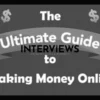Decoding the App Developer Dilemma: Your Witty Guide to Finding the Right Tech Wizard (Without Losing Your Shirt)
You have a big app idea, right? That’s exciting! The tough part is building it. Unless you are a coding ninja, you need an app developer. But how do you find them? And how do you avoid paying a fortune?
The Price is Right? Or is it?: Understanding App Developer Costs
Let’s discuss money. Knowing your budget is crucial. App developer costs vary significantly. Here’s a basic guide to help you avoid shock:
Hourly Hustle: What Developers Charge Per Hour
Hourly rates vary among developers.
- Junior Developers: $25-$50/hour. They are fresh and eager. Good for basic tasks, not ideal for complex apps.
- Mid-Level Developers: $50-$100/hour. They have more experience. They can handle moderate features well.
- Senior Developers: $100-$200/hour. They are the experts. Expect higher costs for their experience.
Project Price Tags: From Basic to ‘Beam Me Up, Scotty’ Complex
Project costs depend on what you want.
- Basic Apps: $5,000–$15,000. Think simple utilities. Design and functionality are basic.
- Moderate Apps: $20,000–$50,000. These have user logins and databases. They include e-commerce basics.
- Complex Apps: $50,000–$150,000+. These are major projects with advanced features and integrations. Expect significant costs.
Cost Culprits: Factors That Inflate the Bill
Why do app prices differ so much? Consider these factors:
- App Complexity: A flashlight app is cheap. A stock trading app is expensive. Simple apps cost less than complex ones.
- Platform Predicament: Develop for both Apple and Android? Native apps have higher costs than cross-platform apps.
- Developer Dexterity: Seasoned developers charge more than newbies. Experience matters.
- Location, Location, Location: Developers in tech hubs charge higher rates than those in less expensive regions.
- App Type Tango: Different app types have different costs. Choose based on your needs.
- Design Drama: Great design is not cheap. It can add $5,000 to $30,000 depending on the project.
Developer Hunting Grounds: Where to Find Your Coding Companion
You have a budget, now where to find developers?
Developer Supplier Platforms: The Online Marketplaces
These platforms are online spaces to find tech talent.
- Agicent, Upwork, Fiverr, Freelancer, PeoplePerHour, We Work Remotely: Good options for finding developers. Be cautious and vet carefully.
The Power of the Network: Ask Around, Sherlock
Your network can help you find a good developer.
- Referral Rampage: Ask for recommendations from your contacts. Personal referrals can be valuable.
- Online Sleuthing: Use Google to find development companies. Research their reviews online.
Developer-Focused Job Platforms: Where Coders Congregate
These platforms focus on connecting developers with jobs.
- Stack Overflow Jobs, GitHub Jobs, AngelList: Great places to find tech talent. Many developers converge here.
DIY or Die Trying? Alternatives to Hiring a Developer
Going Solo: Building the App Yourself (Gasp!)
You can indeed build your own app.
- Coding Commando (Swift, Kotlin, React Native, Flutter): If you’re eager to learn, dive into coding. Swift is for Apple, Kotlin for Android, other languages for cross-platform.
- No-Code Nomad (AppSheet, Builder.ai, Adalo): Use drag-and-drop tools to build apps without coding. Perfect for quick prototypes.
- AI-Powered App Alchemist: Some platforms use AI to help generate code. You provide ideas, they offer outputs.
Decoding App Development Costs: A Deeper Dive
Let’s explore cost factors in detail:
Cost-Inflating Factors: The Nitty-Gritty
- App Complexity: Simple apps cost less. Complex apps take more time and resources, thus raising costs.
- Platform Choice: Native development is pricier. Cross-platform can save money but might lack some features.
- Features & Functionality: Every feature increases cost. Consider minimal features for lower expenses.
- Design Demands: Basic design costs less. Custom designs require higher investment but look better.
- Development Team Dynamics: Experienced teams command higher rates. Factor in location as well.
- Development Approach: Agile methods can be more costly but may yield better results.
- Testing & Deployment Tribulations: Testing and deployment add costs but ensure a successful launch.
- Maintenance Mayhem: Apps need regular updates and fixes. Plan for this ongoing cost.
- App Type Taxonomy: Each app type has its pricing. Know if your app will be simple or feature-rich.
Cost Range Rundown: Numbers Don’t Lie (But They Can Be Confusing)
- Simple Apps: $10,000 – $40,000 (and beyond!). Prices vary with different factors involved.
- Basic UI, Basic Features App: $5,000 – $50,000. Define your project to stay within budget.
- Medium Complexity App: $50,000 – $120,000. Expect greater investment at this level.
- Complex App: $100,000 – $133,000 (and likely much more). Major resources are necessary for these apps.
- Average Basic App Cost: $5,000 – $60,000, Timeline: 1-3 Months. Budget time wisely!
AI App Development Cost: The Frontier of Expense
If you want to integrate AI technology…
Want to add some AI to your app? Great! But know that AI isn’t cheap right now. Here’s a cost estimate for developing AI apps:
- Simple AI App: $30,000 – $60,000
- Medium AI App: $60,000 – $150,000
- Complex AI App: $150,000+
AI increases complexity and cost. It’s worth it for the right edge. Be ready to pay more.
Protect Your App Idea: Guard Against Idea Theft
You have a great app concept. Perfect! Do not share it widely yet. You need to secure your intellectual property. Ideas are valuable but require protection to hold worth.
Defend Your Idea: Legal Protections for Your App
- Official Business Setup: Start by making your business official. This gives you legal security. It acts like a “No Trespassing” sign for your idea.
- Copyright Your Work: Ideas aren’t copyrightable, but your specific expression is. Claim that copyright! Keep records. Date your notes. Be like a secret agent protecting intel.
- NDA Protection: If you work with others, use Non-Disclosure Agreements (NDAs). Have everyone sign before you share your app concept. NDAs are like legal pinky swears.
- Trademark Your Name and Logo: Safeguard your app’s name and logo. Trademark them! It forms your brand identity. Stop copycats early.
- Be Ready to Fight Back: Prepare to act if anyone infringes on your app. Copyrights and trademarks mean little without enforcement. A cease-and-desist letter may help. Sometimes you need a lawyer.
Choosing the right app developer takes time. Research carefully. Understand costs. Explore options. Protect your idea! Go build your app empire!