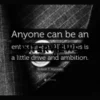Finding Your Unicorn: The Elusive App Developer
You have a billion-dollar app idea. Great! Now, you face the challenge of creating it. If you can’t code, you need an app developer. But where do you find them? How can you avoid getting a digital gremlin instead of a stellar app?
First Things First: Know Thyself (and Thy App)
Before searching for developers, take a moment to reflect. What do you want the app to do? Vague ideas typically lead to poor apps, and you may find yourself with unclear financial results. Focus on these critical points:
- Project Scope: Be clear. Define every feature, every function. Specify every platform, whether it’s iOS or Android. Aim for blueprints, not rough sketches.
- Budget & Timeline: Prepare yourself. App development costs can add up, and the process may be slow. Set a reasonable budget (and include a buffer) and timeline. Quality development takes time, not just a few days.
- Skills Required: This is key. Do you need someone skilled in Swift for Apple apps? Or a Java/Kotlin expert for Android? Perhaps you want a cross-platform expert like React Native. Knowing your tech stack is essential for finding the right developer.
Hunting Grounds: Where to Find These Digital Artisans
The internet is full of developers. The challenge is sorting through the options to find exceptional talents. Here are some avenues to explore:
Online Platforms: The Digital Savanna
- Upwork: Consider it the Amazon for freelance talent. Create a project listing, and developers will submit bids. With good searching, you’ll find some great candidates. Be clear with your needs; otherwise, you might attract the wrong experts.
- Toptal: This is a premium platform. They only accept the top 3% of developers. Expect higher rates but potentially higher quality as well. If your budget permits, Toptal might be a worthwhile option.
- Freelancer: Similar to Upwork, it’s a broad freelance marketplace. It’s useful for casting a wide net. Filtering and careful selection can lead to satisfactory results.
- LinkedIn: Your professional network can be advantageous. Look for developers with the skills you need. Connect directly to potential candidates.
B2B Directories: The Yellow Pages, Reimagined
These directories list companies specializing in app development. They act as digital catalogs of development firms. Read reviews and ratings for insights into their reputation.
Networking: The Human Touch (Still Works!)
- Ask for Referrals: Old-fashioned word-of-mouth can work wonders. Reach out to your network – colleagues, friends, and LinkedIn contacts. Someone may know a fantastic developer. Personal recommendations often cut through the usual noise.
- Attend Industry Events: Tech conferences and meetups are excellent places to find developers. Engage in conversations, collect business cards, and network for potential partners.
Vet Like a Pro: Separating the Wheat from the Digital Chaff
Now, you have a list of potential developers. It’s time to investigate further. Don’t rely solely on impressive websites. Dig deeper:
- Portfolio Review: This showcases their best work. Analyze their previous projects. Do their apps look polished? Have they worked on apps like yours? A strong portfolio indicates capability.
- Client Testimonials: Check reviews from past clients. What do they say about reliability and communication? Happy clients suggest good performance, while unhappy clients offer lessons.
- Skills and Experience: Does their skill set align with your project needs? Avoid hiring someone if they lack expertise in required technologies. Misalignment can derail your project.
- Communication: Vital! Are they responsive to your inquiries? Clear communication is essential for project success. If they aren’t responsive before hiring, expect issues later.
- Availability: Can they start when you need them? Are they available to focus on your project? Ensure their timeline aligns with yours.
- Consultation: Always schedule a consultation. Discuss your project details. Assess their approach and understanding. This helps determine if they’re a good fit.
Decoding the Dollar Signs: The Cost of App Development
Let’s discuss money. App development costs range widely. Understanding what influences these costs is essential for budgeting effectively.
Cost Drivers: What Makes the Price Tag Tick Up?
- Developer Experience: You pay for quality.
- Junior Developers: Expect rates around $25-$50/hour. Ideal for simple projects or if you’re on a tight budget.
- Mid-Level Developers: Rates range from $50-$100/hour. A good balance of experience and affordability.
- Senior Developers: Rates can exceed $100-$200/hour. Suitable for complex projects requiring expert knowledge.
- Location: Developers in tech hubs charge more than those in other areas. Outsourcing may save costs, but communication issues can arise.
- Project Complexity: A straightforward app will cost less than a large one with many features. More features mean more expenses.
- App Type: Native apps may be pricier than cross-platform ones. Each type has its benefits and drawbacks.
- Timeline: Urgent projects may cost more due to rushed work. Planning ahead can help manage costs.
- Freelance vs. Agency/Outsourcing: Freelancers usually charge less than agencies. Agencies provide teams and management, adding value for larger projects. Outsourcing can be budget-friendly but may introduce challenges.
- Project Scope (Again!): The number of features influences overall costs. Large projects often encounter feature creep, affecting budgets.
Ballpark Figures: Decoding the Cost Ranges
Here are some rough estimates for costs, bearing in mind that variations are common based on specifics.
- Simple App: Basic functionality will cost about $5,000 – $30,000.
- Mid-Sized App: More features bring costs of $25,000 – $50,000.
- Complex App: Advanced features and integrations can range from $30,000 – $100,000+.
- AI App: Integrating AI may start at $30,000 – $150,000+.
Hourly Rate Rundown: The Price Per Hour of Code Magic
- Junior: $25 – $50/hour.
- Mid-Level: $50 – $100/hour.
- Senior: $100 – $200+/hour.
The Big Picture: Overall App Development Costs
Let’s consider the total cost of app development, including more than just developer rates.
Factors that Inflate the Final Bill (Beyond Developers)
- App Complexity: Simple apps cost around $10,000 – $50,000. More complex apps start at $100,000+.
- queen) of cost.
- Platform Choice: iOS and Android? Developing for both costs more than one. Cross-platform may be a better initial choice budget-wise.
- Feature Frenzy: More features equal higher costs. Prioritize must-haves. Save “nice-to-haves” for future versions.
- Design Demands: Basic and templated designs are cheaper. Custom UI/UX costs more but can enhance user engagement. Good design is an investment.
- Development Team Location: A US team has higher rates. An offshore team costs less but consider communication and quality.
- Development Team Structure: An in-house team incurs high long-term costs. Outsourcing or freelancers can offer variable costs and more flexibility.
- Project Scope: Unclear scope leads to budget overruns. Define and stick to it as much as possible. Scope management is budget management.
- Testing and Deployment: Testing costs money but is cheaper than a buggy launch. Thorough testing and smooth deployment are vital parts of the process.
Cost Estimates: Realistic Ranges
- Simple App:$10,000 – $50,000. Entry-level cost.
- Medium Complexity App:$50,000 – $120,000. A more significant digital undertaking.
- Complex App:$100,000+. Requires significant investment.
- AI-Powered App:$20,000 to $150,000 per platform. AI adds complexity and cost.
Cheat Codes: Alternative Development Methods
Cost figures overwhelming? Fear not! There are alternative paths to app development that won’t break the bank.
Building Apps on a Budget
No-Code Platforms: Drag, Drop, Deploy
No-code platforms are a blessing for those averse to coding. They allow for app building through visual interfaces. Think Lego for apps.
- AppSheet: Transforms spreadsheets into apps. Connects to Google Sheets, Excel, SQL databases. Great for data-driven tools.
- Appy Pie: Use drag-and-drop themes. Deploy on app stores. It’s a fierce player in no-code development.
- BuildFire: Provides both no-code and developer SDK options. Versatile for users wanting to code later.
AI to the Rescue: A New Sidekick
Artificial intelligence is not only for fancy features. It also impacts how apps are built.
AI Assistance: Your Digital Intern
- Code Generation: AI generates code snippets or sections based on your inputs. It’s still developing.
- Interface Design: AI offers layouts, colors, and UI elements. Like a built-in design consultant.
- Testing and Debugging: AI automates testing, identifies bugs, and recommends fixes. Saves time and money.
- Rapid Prototyping: AI speeds up prototype creation. Test and iterate ideas faster.
- No-Code/Low-Code: AI helps enhance no-code platforms, increasing access for non-coders.
Monetizing Your Creation: Making Money
Built an app on a minimal budget? You can still generate revenue. Here’s a classic playbook for monetization:
Monetization Strategies: Free to Fee
- Advertising: Traditional monetization through banners or video ads. Effective, but can harm user experience if too intrusive.
- Freemium: Basic free version with paid premium features. Entice users with free offers, upsell the premium goods.
- In-App Purchases: Sell virtual items or upgrades within the app. Popular in games, also applicable elsewhere for digital goodies.
The Development Odyssey: Step-by-Step Guide
Ready to start your app development journey? Here is a guided roadmap.
The Development Steps: From Idea to Stardom
- Define App Idea: Clarify your concept. What problem does it solve? Who is the target audience?
- Choose Platform: Native app (iOS or Android) or PWA? This affects development and cost.
- Select Development Method: Decide between hiring developers or using no-code tools. Pick what fits your budget and skills.
- Create App: Build phase begins. Code, design, test, iterate. Good things or coding nightmares happen here.
- Test App: Testing is crucial. Test on iOS and Android devices. Fix bugs with the help of beta testers.
- Publish App: Submit your app to the Apple and Google Play Stores. Prepare listings, screenshots, and launch materials.
- Improve and Update: Development never ends. Gather feedback, track analytics, and improve the app continuously.
Final Bosses: Key Considerations for Success
Before building the next mega-hit, consider these crucial points.
Timeline Realities: How Long This Takes
App development rarely is “instant.” Keep timelines realistic.
- Basic App:80-100 hours, or 1-4 months. Faster for simpler apps.
- Medium Complexity App:120-150 hours, or 3-8 months. More features take time.
- Complex App:350-600 hours, easily 8+ months. These projects are a marathon.
Legal Landmines: Avoid Trouble Before Launch
Legal issues are critical even for apps.
- Copyrighting: Ideas aren’t copyrightable, but code, design, and content are protected. Don’t assume your idea is safe.
- NDAs: When sharing your idea with developers, get NDAs to protect your information in writing.
- Form an LLC: Establish your business. An LLC offers liability protection and legitimizes your venture.
Building an app is a journey. It takes planning and resources. With the right approach, developer, no-code platform, or AI assistant, turn your app dream into reality. Now go forth and create something amazing—maybe with a touch of wit!