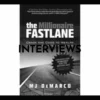Decoding the Digital World: Your Guide to Computer Software
Ever wondered what keeps your computer running, besides that loud fan? It’s software. This is the unsung hero behind everything you do online. Let’s explore computer software, its wonders, and maybe ignite your next tech idea.
Software 101: Types You Need to Know
Software isn’t just a blob of code. It’s a vast ecosystem, organized neatly. Think of it like the animal kingdom, but with more structure.
Application Software: The Tools of the Trade
This software is what you use daily. These are the workhorses, entertainers, and problem solvers. Here are some categories:
- Office Suites: This classic trio includes word processors for text manipulation, spreadsheets for numbers, and presentation software for meetings. Examples include Microsoft Office, Google Workspace, LibreOffice. They’re the digital pens and projectors.
- Graphics Software: This unlocks your creativity. It includes image editors (Photoshop, GIMP), graphic design software (Illustrator, CorelDRAW), video editors (Premiere Pro), and audio editors (Audacity). From memes to movies, it covers all.
- Databases: They store data behind every app or website. Management programs help organize information effectively. Think of them as the librarians of the digital space.
- Web Browsers: These are your internet portals. Chrome, Firefox, Safari – all act as interfaces between you and the web. They’re your digital guides.
- Communication Platforms: Staying connected is vital. Email clients (Outlook), video conferencing software (Zoom), and messaging apps (Slack) facilitate our conversations and sharing.
- Multimedia Software: This is essential for playing media. VLC Media Player is a classic example, capable of handling numerous formats.
- Educational Software: Digital learning tools enhance the educational process. Think Duolingo or Khan Academy for engaging knowledge acquisition.
System Software: The Engine Room
This runs in the background, ensuring your hardware and application software work together smoothly. It’s the base upon which all else rests.
- Operating Systems (OS): Your computer’s boss. Windows, macOS, Linux, Android, iOS manage resources and applications. They serve as the conductors of your tech symphony.
- Utilities: They handle maintenance. Antivirus programs (Norton), disk cleanup tools, backup tools, and file management solutions (Windows Explorer). They prevent digital disasters.
- Firmware: This is embedded software that controls hardware components at a low level. Think of it as the internal manager of your devices.
- BIOS & UEFI: This is crucial for booting your computer. BIOS is the older version. UEFI is modern and feature-rich. They wake up your computer.
Programming Software: The Code Forge
These tools create other software. Development tools include compilers, debuggers, and IDEs like Visual Studio Code. This is where the coding magic happens.
Driver Software: The Translators
Drivers act as intermediaries between the OS and hardware. Without them, printers, graphics cards, and peripherals wouldn’t function. They interpret hardware and software languages.
Freeware: Free as in Beer (Sometimes)
This is software available for free. It’s like free samples. Often supported by donations or limited features.
Open Source Software: Community Driven Code
Publicly accessible software that anyone can modify or share. Linux and Firefox are prime examples. Collaborative software development at its finest.
Proprietary Software (Closed Software): Keep Out!
This type is owned exclusively by developers. Access to source code is restricted. Microsoft Windows and Adobe Photoshop are classic examples. Think of it as a secret recipe.
Software as a Service (SaaS): Software on Tap
This type of software is accessed online via subscription. Think of it as renting instead of buying. Gmail, Salesforce, and Netflix fall into this category.
Startup Gold: Profitable Software Ideas
Want to create the next big software? Here are hot areas. CRM remains a lucrative industry.
CRM Software (Customer Relationship Management): Relationship Guru
This type of software manages customer interactions. Every business needs CRM systems to streamline relations. The market is growing, projected to reach $100 billion by 2028. CRM is a profitable area.
Beyond CRM: Other Hot Spots
- Website and App Development: The digital journey continues. There is high demand for websites and apps.
- Financial Consulting: Finance never rests. Solutions for planning and management are always needed.
- Online Business Consulting: Companies need help to optimize their online presence. Consulting services combined with software tools are valuable.
- Information Security: Cyber threats lurk. Software protecting data and systems is crucial today. Cybersecurity is essential infrastructure.
Code Slinging 101: Creating Your Own Software
Ready to craft your own software? Great. Here’s the guide.
Software Development Process: From Idea to Reality
- Defining Goals: What issue are you addressing? Define software features. Start with clarity.
- Planning the Project: Outline steps, timelines, and resources necessary. Keep project management organized.
- Designing UI/UX: Make both appealing and functional. Clunky software frustrates users.
- Developing the Code: This is where you write the code. Welcome to programming magic.
- Testing and Quality Assurance: Identify and fix bugs. Different testing methods are vital for smooth launch.
- Deployment and Launch: Release software to users via app stores or websites.
- Monitoring and Maintenance: Track performance, address bugs, and deliver updates. Software is never truly finished.
Free Software Creation: Zero Budget, Zero Excuses
Create software on a budget. Here’s how:
- Learning to Code:
- Choosing a Programming Language: Python and JavaScript are excellent for beginners. Pick one.
- Utilizing Free Online Resources: FreeCodeCamp and Codecademy offer coding education for free.
- Downloading Free Development Environments: Use Android Studio or Visual Studio Code without spending money.
- No-Code Platforms:
- Using Platforms like Google AppSheet: Drag-and-drop software creation is possible. Ideal for quick apps and prototypes.
- Utilizing Pre-built Components: Build applications without needing to code. Digital LEGOs for developers.
Cash In: Selling Your Software Creations
Mobile Application Software: Apps Galore
The mobile app market thrives. Consider these categories:
- Games: There is strong demand in mobile gaming.
- Social Media Platforms: Although competitive, space exists for new sensations.
- Communication Apps: Staying connected matters. New ideas can attract users.
- Creative Design Applications: Mobile photo and design tools remain popular.
- Note-Taking Apps: Capture ideas swiftly. Focus on simplicity and efficiency.
- Financial Management Apps: Tracking finances is essential.
- from your pocket. Security and ease of use are key.
Digital Products: Beyond Apps
Software is only one digital product. Consider these:
- Online Courses: Share knowledge through online learning.
- Digital Art: Sell your artwork online.
- eBooks: Write and market digital books on any topic.
- Templates: Provide ready-made templates for sites, documents, or graphics.
- Music: Sell your original music online.
- Data: Valuable data that you can collect and organize can become a product.
- Newsletters: Curate topics and sell premium newsletters.
- Coaching and Consulting: Provide guidance online.
- Podcasts: Create audio content and earn from it.
- Short Videos: Produce and sell short videos.
- Directories: Create niche business directories or resource lists.
Marketplaces: Where to Sell Your Digital Goods
Where to sell software and digital products:
- Steam: Best for games. A top platform for PC gaming.
- Itch.io: For indie games and creative projects. Good for independent creators.
- Google Play Store: For Android apps. Access billions of Android users.
- Chrome Web Store: For browser extensions and web apps.
- Etsy: For digital art, templates, and craft products.
Protecting Your Genius: Patenting and Copyrighting Software
Have a groundbreaking software idea? Let’s discuss protection.
Patent Eligibility: Is Your Software Patentable?
Software patents are complex. Consider this:
- New, useful, and non-obvious software: It must be truly innovative, not just a slight change to existing software.
- Technical solution to a technical problem: Must address a technical issue in a non-obvious way.
- Contribution to technology functionality: Should improve technology’s operation.
Patent Application Requirements: What You Need to Include
- Describing the process or method: Detail how your software operates.
- Including hardware and components: Incorporate hardware details if it is integral to the software.
Patent Process: The Journey to Patent Protection
- Determining Patentability: Is your software eligible? Seek professional advice.
- Determining the Patent Type: Decide whether it’s a utility, design, or plant patent. Plant patents are usually irrelevant for software. Utility patents are common.
- Submitting the Application: File your application with the appropriate patent office.
- Working with the Examiner: Patent examiners review applications. Be ready for questions or objections.
- Receiving Approval: If approved, you will get a patent. Congratulations.
- Maintaining the Patent: Patents require maintenance fees to stay active.
Patent Costs: Buckle Up, It’s Not Cheap
Attorney fees for patents can add up. These costs can be significant.
What Cannot Be Patented: The No-Go Zone
Certain things cannot be patented:
- Abstract ideas, physical phenomena, and laws of nature: You cannot patent basic scientific principles. For instance, gravity is off-limits, regardless of your clever software.
- Mere ideas: An idea alone cannot be patented. Implement it in a concrete form for patent eligibility. “World peace software” cannot be patented. A software promoting peaceful negotiations might qualify.
Copyrighting Software Ideas: Protecting Your Expression
Copyright protects an idea’s expression, not the idea itself. It safeguards your code but not necessarily the concept. Copyright is automatic upon creating an original work in tangible form (like code).
Skills to Pay the Bills: Software Job Essentials
Pursuing a software career? Here’s your checklist:
- Technical programming knowledge: Essential. Know various languages and paradigms.
- Detail oriented: Precision is key in coding. Minor errors can have major effects.
- Creativity: Software development includes logic but also innovative problem solving.
- Coding abilities: Improvement comes from practice. Hone your coding skills.
- Web Development: Proficiency in front-end and back-end technologies is very valuable.
Business Software Power Tools
Utilize software to streamline your business:
- Accounting Software: Use QuickBooks Online, Xero for finances and taxes.
- POS (Point of Sale) Software: Square helps with transactions and sales management — great for retail.
- Payment Processors: Use Stripe, Helcim to facilitate online payments.
- Invoicing Software: Implement Harvest or Square Invoices to manage invoicing and expedite payments.
- Inventory Software: Track stock with Square Inventory, Zoho Inventory to avoid shortages of popular items.
- Communication and Collaboration Tools: With Microsoft Teams, Slack, Zoom, maintain connections within your team.
- Project Management Tools: Organize tasks with Asana, Trello, Jira, Bitrix24, ProofHub.
- Financial and Accounting Software: Use comprehensive tools for financial oversight.
- Document and Data Management Software: Employ Google Workspace, Microsoft 365 to manage data and documents securely.
Basic Computer Packages: The Essentials
Foundation skills for navigating the digital world:
- Introduction to Computers: Understand essential computer concepts and hardware.
- Microsoft Windows: Navigate and utilize the Windows operating system proficiently.
- Microsoft Word: Develop document creation skills through word processing.
- Microsoft Excel: Master spreadsheet skills for data analysis and organization.
- Microsoft Access: Learn basic database management techniques.
- Microsoft PowerPoint: Acquire skills in presentation software to craft visual aids.
- Microsoft Publisher: Gain desktop publishing expertise for brochures and flyers.
- Computerized Speed Typing: Vital for efficient data entry and communication.
Hot Skills: In-Demand Software Expertise
The most sought-after skills in software today:
- Artificial Intelligence (AI) & Machine Learning (ML): In great demand. AI and ML skills are crucial.
- Cybersecurity: Safeguarding data is essential. Cybersecurity experts are needed.
- Cloud Computing: Cloud knowledge is vital for modern software development.
- Data Science and Big Data Analytics: Data insights are becoming increasingly essential.
- Full-Stack Web Development: Handle both ends of web development for high versatility.
- DevOps: Essential for streamlining development processes.
- Blockchain Development: Skills related to cryptocurrencies and new tech are increasingly vital.
- Mobile App Development: The demand for mobile developers continues to rise.
Must-Have Programs: Your Digital Toolkit
Certain software is essential on your computer:
- Operating Systems: Choose between Windows, macOS, Linux as per preference.
- Web Browsers: Keep Chrome, Firefox, Edge, and others available for diversity and privacy.
- Productivity Suites: Must have Microsoft Office, Google Workspace, LibreOffice for tasks.
- Security Software: Use antivirus like Bitdefender or Norton to secure your system.
- File Management & Utilities: Tools like VLC Media Player and 7-Zip are vital for file handling.
- Adobe Creative Cloud Suite: Optimize with Photoshop for image editing and Illustrator for graphics.
- Audacity: An excellent free audio editor for recording and editing sounds.
- GIMP: A strong open-source tool for image editing, similar to Photoshop.
- SolidWorks: CAD software useful for 3D design projects.
- Autodesk AutoCAD: Leading CAD software for diverse design tasks.
- Jetbrains PyCharm: An advanced IDE for Python software engineering.
- JAWS: Screen reading software essential for accessibility support.
Idea Factory: How Software Ideas Emerge
If you’re struggling for ideas, follow this process to boost creativity:
- Focus on a real problem or need: What frustrations can software address? Identify pain points first.
- Qualify each problem from the list: Is the issue significant? Is there a market? Not all problems are worth solving in business terms.
- List out possible solutions: Brainstorm ways software could solve the problem. No idea is too crazy at this phase.
- Narrow down: Evaluate solutions and highlight the most feasible options. Focus matters.
- Get feedback and dive deeper: Engage potential users, gather insights, and refine ideas further. Real input from users is crucial.
- Come to a decision: Choose a direction. Take action to develop your software idea. Action transforms ideas into real products.
You’ve now taken a quick tour of the software landscape. From types of software to starting an idea, creation, sales, protection, skills, and tools, you have the knowledge to explore this dynamic field. Now go out, explore, and perhaps even code your place in the digital realm.